Wix vs WordPress vs Squarespace – Here’s the catch
Are you too confused as to which website builder will be your best choice? Well then, this article is just for you. A website is like a business’ identity and its pillar of strength. Obviously, you wouldn’t like a website that does not attract clients well!
So here is where the debate comes in- Wix vs WordPress vs Squarespace- What’s the better website builder?
You might be wondering what has led to this debate. Well, let’s say curiosity and choices have always put humans in a fix! WordPress is obviously the most popular web site builder, but after Wix and Squarespace advertising and promoting themselves so beautifully, too many people are struggling to figure out the best!
This article is derived from independent research carried out on each platform and clearly takes you through an in-depth debate of Wix vs WordPress vs Squarespace and will definitely help you find your best choice.
Let us begin by individually analyzing the pros and cons of each website builder:
Wix
Pros:
- Easy user interface
- Proficient in overall website building
- Massive Template collection
- Drag and Drop Interface
- It starts with the Free plan
Cons:
- Once published, themes cannot be changed, this means wix is not good for branding as you will get stuck with one of them and branding needs regular updates to keep the website refreshing
- Choices may sometimes make you feel overwhelmed, and despite being drug and drop, users can still hire third party companies for assistance in setting up their website.
- With a free plan, you don’t get your domain, wix ads appear on every page
- Google Analytics not included in free plan
- Wix site and content once created are exclusively for wix, in case you don’t like wix then this cannot be transferred to another external destination
- Wix is not free, it may cost you a lot more in the long run
- Wix offers 8 premium plans, that starts from USD 13 per month, up to USD 500 per month.
- Wix’s SEO services and capabilities can make you feel limited as compared to the diversity of WordPress
Is wix a good value for money?
Wix is a free website building platform and can be a good start for people seeking to build their websites, especially for those who do not have coding knowledge.
Wix free website feature is very attractive to get customers in the door, but it is just a sales gimmick to get users signed up, then they realise that they must purchase a premium plan and keep paying more for additional features based on your business requirements, as long as you are on wix platform you don’t really own your website.
It is really good and simple to utilize for businesses that are only looking for an online presence and do not want to scale their business in the long term.
Although Wix is simple to utilize and comes with a Logo Maker, once you hit the publish button, there’s no going back. Wix’s templates and designs are vast and very good but you cannot change them after you have clicked on the publish icon. While Wix gives you plenty of options, you’re stuck with your choices at the end.
Squarespace
Pros:
- Beautifully designed Squarespace templates to choose from
- Best for creative industries
Cons:
- Pricing plans are few and limited
- Using it may at times seem difficult
Is Squarespace free?
No, Squarespace is a pioneer with regard to design. It has delightfully made layouts suited to fit into any creative industry. With such excellence, however, comes a more extreme expectation to absorb information.
WordPress
Pros:
- WordPress allows access to all different kinds of third-party plugins
- It provides unlimited customization
- Huge community of developers and support for website development multiple online courses to learn and set up our own website
- Pay only for domain and hosting and one-time-cost for software developers for professional sites
- Limitless customization and changes possible
- Simple administration tools
- CMS
- SEO Friendly
Cons:
- You need coding knowledge
- You need to set up web-hosting yourself
Is WordPress free?
Yes, WordPress lets you go crazy with customization. It’s a self-hosting software, which implies you have boundless coding abilities that enable better WordPress optimization. Nonetheless, in the event that you don’t have the foggiest idea of how to code or set up web hosting, we’d suggest you look somewhere else. WordPress stands as the only website builder that offers maximum customization.
How do Squarespace, WordPress, and Wix differ?
Knowing the contrast between every builder will assist you in choosing which one will best suit your necessities. So how would they vary, precisely?
- First of all, Wix is an all-rounder. It utilizes intuitive structure to assist you with customizing your site easily, without contacting a line of code. It’s best for tech amateurs who need some inventive control. Wix pricing and Wix filters are both excellent. Plus, Wix templates are fun!
- Squarespace resembles Wix’s fashionable sibling. We’re not saying it’s better, however, it’s the best stage for configuration, providing the most mesmerizing themes around. Be that as it may, it requires more innovative and specialized effort than Wix. Squarespace download is easy and so is Squarespace hosting.
- At last, WordPress is a self-facilitated builder and the best. This implies you have to discover web building yourself (it resembles web rental space for your site), and you have to code everything, as well. If you have a little coding knowledge, you’ll find WordPress beyond the best. However, even without that, the WordPress developer assists very well.
If you are looking for a web builder that allows you to add features of your choice, WordPress it is. With knowledge of coding, you can do simply anything here. There also exist WordPress tutorials to make usage of this site builder easy. From WordPress download to WordPress themes, everything is free here.
Squarespace vs WordPress vs Wix- The debate simplified
| Parameters | Wix | Squarespace | WordPress |
| Level Of Ease | Comparatively easy | Slightly Precarious | Slightly complex yet very fruitful |
| Coding Knowledge | Not required | Neutral | Neutral |
Wix
Wix is an all-around web builder since it’s extremely simple to utilize, letting anybody make a site they can be pleased with.
Squarespace
Compared to Wix, Squarespace is more precarious to use from the start, yet gives smooth plans. It’s for design lovers who wouldn’t mind a tiny learning curve.
Is excellence a revile? Obviously not – Squarespace is still simple to use after a couple of experimentation clicks, and there’s no coding included, either. Its incredible assets simply require a little extra time to get used to them.
Building a Squarespace site takes more time than with Wix, yet you’ll have a wonderful final result. You’ll make some hard memories persuading individuals your site wasn’t structured by experts! Squarespace is the pioneer for configuration, giving you loads of innovative adaptability.
WordPress
This is the place things begin to get precarious yet exciting. WordPress is a self-hosted software, which means you’re required to find your own website host and modify everything with code. It’s the hardest stage to use, by far, and gives the best results if customization is your thing. WordPress is for technically knowledgeable clients who need an absolute opportunity in customization, or for individuals who are happy to go through hours finding out about coding and hosting.
Making things significantly more convoluted, there is no support team, so on the off chance that you come into inconvenience, you’re all alone. However, WordPress allows you to do anything and everything!
Squarespace vs WordPress vs Wix- Whose design flexibility is better?
Wix
Wix offers more than 510 themes to choose from, covering 16 classifications (for example Business, Portfolio, and CV) and considerably several other industries. All themes and designs are completely mobile responsive, which means they look similarly as great on a mobile phone as they do on a PC screen.
A lovely tip: Be sure you’re happy with your craftsmanship, since you can’t switch themes after you publish.
Squarespace
Does Squarespace, the ruler of design, provide in this department? Obviously, it does. The platform offers a tremendous scope of expert looking layouts and Squarespace templates, which you can easily search for by categories.
With Squarespace, you’re given a more elevated level of customization than with Wix. You can even alter your mobile responsive template with code in case you’re feeling bold, helping you transform a splendid site theme into a mind-blowing one. To put it plainly, Squarespace is more limber than Wix as far as design flexibility is concerned.
WordPress
Building a WordPress site is somewhat extraordinary. There are a huge number of themes to choose from, and you can modify however much you might want. In case you’re sure with tech, you can add plugins or use code to make each topic do or show whatever you like. At the end of the day, there’s no limit to what you can do with your WordPress site.
Tools and features
Why are tools and features so important? More the tools, more the opportunities. Motivating, huh? In fundamental terms, however, you can accomplish more with a web builder on the off chance that it has better tools compared to your competitor platform.
E-Commerce
With worldwide e-retail deals coming to $2.3 trillion in 2017, it’s important your site has features that are incredible enough for you to grab this growing trend.
- Wix has three e-commerce value designs, all of which give you additional capacity, the capacity to sell without transaction charges, and the alternative of more than 20 diverse installment passages.
- Squarespace isn’t only a pretty face. It has genuine quality in its e-commerce, which includes item picture zooming, coupon generation, abandoned cart recovery, and zero fees for transactions.
- As you’d expect at this point, WordPress does things in a much better way. There’s nothing in-built, so to get the desired e-commerce functionality, you have to include a different plug-in. WooCommerce is a particular eCommerce plug-in for WordPress. It doesn’t offer as much as Wix or Squarespace, however, offers single-click refunds, just as the capacity to insert items in various store pages.
Blogging
Blogging is extraordinary for keeping your site’s guests educated, which is significant for developing your online network. For instance, blogging is ideal for reporting new items, data, or arrangements.
- Wix offers something of a handy solution with regards to blogging. You can incorporate exhibitions to your blog, include remarks, and consolidate the free Wix Blog application for additional highlights. Be that as it may, a significant issue is you can’t archive posts, which means valuable content will be lost after some time.
- Squarespace is a balanced blogging platform. It provides all that you need to have a fruitful blog or portfolio, including social sharing, client likes, and various author support.
- WordPress is most popular for its blogging power. It’s immensely famous, helping a large number of individuals get their web journals on the web – truth be told, it powers 24% of all sites today. These numbers are great, as are WordPress’ blogging abilities. As you probably are aware, WordPress.org is a self-hosting software, letting you modify everything with code and toss in any plug-in you like. By and large, it’s ideal for educated bloggers who need a more perplexing platform.
Marketing
Promoting your site is imperative for progress on the web, and should be possible from numerous points of view.
- Wix makes advertising a breeze. You can run email campaigns, make bulletins, or include banners with only a couple of clicks. You can likewise be integrating advertising applications like Wix Shoutout, or pick a third party option in the app market under ‘Marketing apps‘.
- Squarespace has nearly everything in-built, sparing your time looking for applications that is better spent in marketing campaigns.
In any case, this implies you’re confined to what Squarespace offers, which incorporates email campaigns with Mailchimp. - WordPress is the total inverse to Squarespace. All that you require for elevating and imparting should be incorporated into a plug-in. There are more than 54,000 plug-ins to look over, with the best advertising applications including Keap (for messages) and Disqus (for managing remarks). This implies while there is a great deal of choice, it requires significantly more specialized efforts. WordPress gives you access to more than 54,000 plug-ins, leaving you spoilt for choices.
Social Media Integration
Procuring tweets and drawing in ‘likes’ will enable your site to flourish.
- With Wix, you can include sharing buttons and integrate social media live feeds. The best part is that it accompanies a devoted dashboard promoting social media posts.
- Squarespace has comparable contributions, yet lets you connect accounts from more than 25 distinctive social records (more than Wix offers) including Instagram, Facebook, Spotify, and Pinterest.
- Adaptability and flexibility are common themes with WordPress, and that doesn’t change here. For all your social media needs, you can integrate any number of plug-ins you like, including share buttons, auto-posting, and social comments.
So if you talk about better tools and features, on the whole, WordPress clearly stands out! With seamless customization and limitless opportunities, WordPress allows you to do anything!
Comparison Table
| Wix | WordPress | Squarespace | The Better Choice | |
|---|---|---|---|---|
| Ease Of Use | Allows you to start building your website within seconds. Just sign up and choose the desired templates. However, it’s still not that easy to use when done practically. | The customizing options can overwhelm you. | Provides user assistance and guidance. | WordPress can be tedious in the beginning but yields the best results. |
| Design | You can select from ready-made templates or let the Wix AI tool do it for you. Designs lack personality and look as if from a template side. | Countless designs and templates to ensure a professional look, You can also create your own design. | Cannot build a website from scratch. Templates are limited. | WordPress offers and also allows you to create professional designs completely according to your needs and desires. However, Wix is good to and can be placed second. |
| Features | To include something as basic as a blog, appointment scheduler or e-commerce, you have to layer it on top of the site, which can hurt site performance. The same goes for apps that add forms, pop-ups and other marketing and lead generating essentials. | Comes with some basic features such as a blog, but WordPress also has thousands of high-quality free & paid plugins that enable you to do practically anything you want with your site. | Templates are feature rich but you might need to upgrade to premium plans for integrations and add-ons. | WordPress is unconstrained in terms of features. |
| Scalability | Good option for simple websites but not in the long-run. Professional websites might prefer other website builders. | Very very few limitations. | Squarespace doesn’t have a directory of plugins and any add-ons you might need will need to be added via snippets of code. | The least amount of limitations lie in WordPress. Although, Squarespace can be placed second. |
| SEO | Allows light optimization. High ranking through Wix SEO could be a task. | SEO in standard installation is basic but it comes with amazing plug-ins that elevate your SEO to the next level. | Write search metadata for the home page. All other pages will auto-generate from your content, which isn’t ideal. | WordPress nearly wins the game here. |
| Customer Support | Fairly robust Help Center. Non-VIP customers also have the option of ticketed support while VIP customers get priority phone support. | No Customer Support. | Email support, live chats, live webinars and DIY routes to assist website builders. | Squarespace offers a very good support system followed by Wix on the second position. |
| Website Management | Wix takes care of it all. it can also help you with getting a domain. | WordPress is not self hosted, thus, website management is completely upon you. | Technical side of your website is handled by Squarespace-hosting, email and domain. | Wix’s website management is better as compared to the others. |
| Cost | Though it’s free, it also has a variety of cheap plans to offer, some of which include advertising too. | WordPress is free. Hosting, domains and premium add-ons require a fee. | Nothing is free except the 14-day free trial. | WordPress gives true value for money. Every rupee invested in building your website is completely your call and bears results accordingly. Thus, you direct your profits. |
Wix vs Squarespace vs WordPress – The Verdict
It’s true that Wix is a paradise for creativity and Squarespace offers a lot that is irresistible, but it is WordPress that truly stands out.
Although WordPress does not have customer support, there is an entire WordPress developer community that provides countless tutorials, guides, books, and even whole businesses that are dedicated to helping you build, maintain, and grow your WordPress website. From answering questions like ‘Why WordPress is slow’ to helping with WordPress optimization, the developer community never leaves anybody alone. Moreover, it also teaches WordPress speedup to ensure your website functions well.
So, considering the seamless customization opportunities and the ability to do literally anything combined with a developer community that offers it all, WordPress happens to win the Squarespace vs WordPress vs Wix debate!
Also read: 5 Website Design Tips To Increase Conversions
Also read: 5 Tips To Create Website Design In 2021

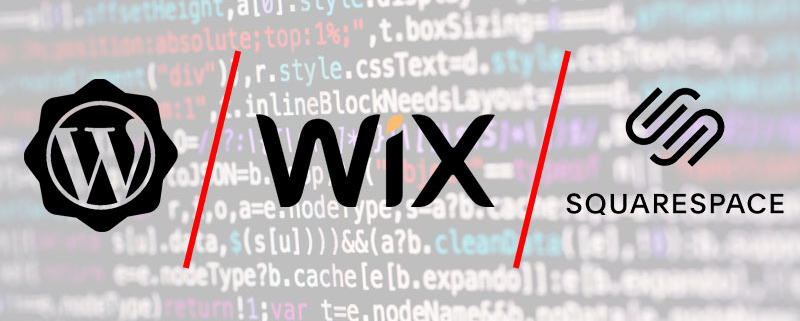


Leave a Reply
Want to join the discussion?Feel free to contribute!